Watch a live recording
For students on how to watch live Panopto webcasts of their lectures and other presentations.
- Log into your Moodle paper
- On the right hand side of your Moodle paper, go to the Panopto Block.
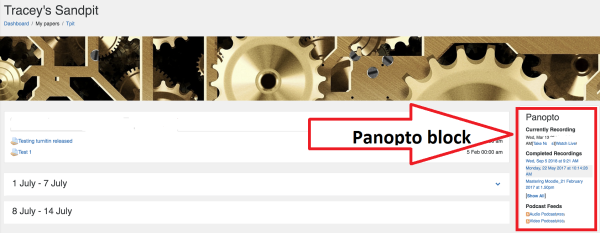 Note: If you don't see the Panopto block, you may need to select the arrow at the top right of the page to open the block drawer.
Note: If you don't see the Panopto block, you may need to select the arrow at the top right of the page to open the block drawer. - Under Currently Recording, find your lecture and select Watch live.
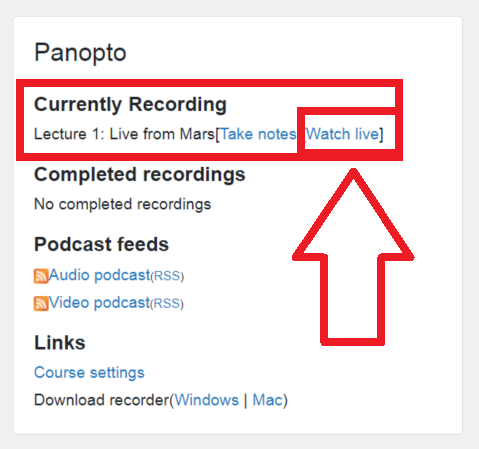 Note: If your lecture link does not appear, the lecture may not have started yet. Refresh/reload your browser window while you wait and the Watch live link should appear.
Note: If your lecture link does not appear, the lecture may not have started yet. Refresh/reload your browser window while you wait and the Watch live link should appear.