Access Paper Outlines
For staff on how to access Paper Outlines to preview, edit, and submit new Paper Outlines.
To preview, edit, and submit a Paper Outline, go to your Moodle paper, toggle Edit mode on and use the Paper Setup Wizards.
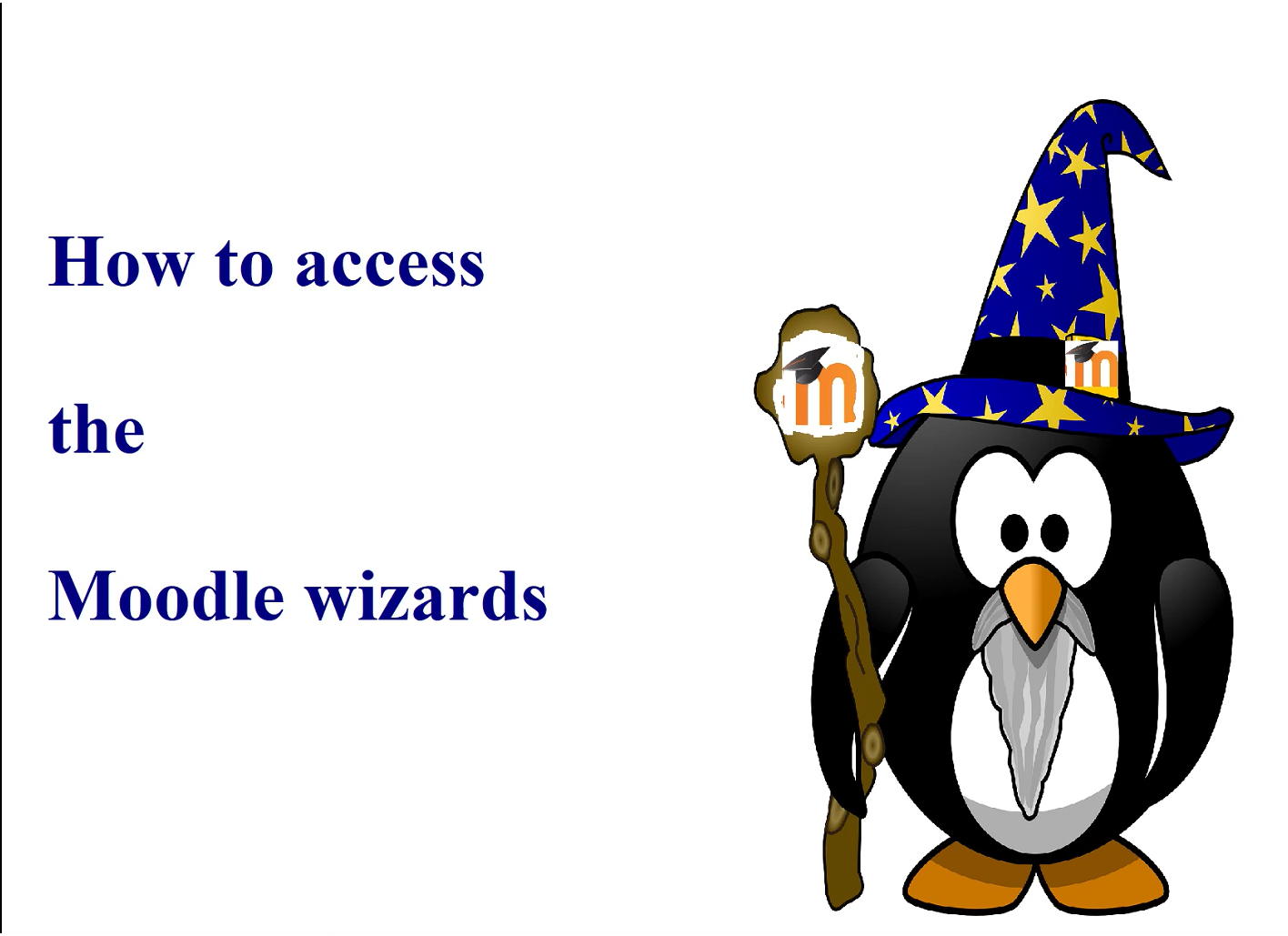
How to access the Paper Setup Wizards
- At the top right of your Moodle paper, toggle Edit mode on.
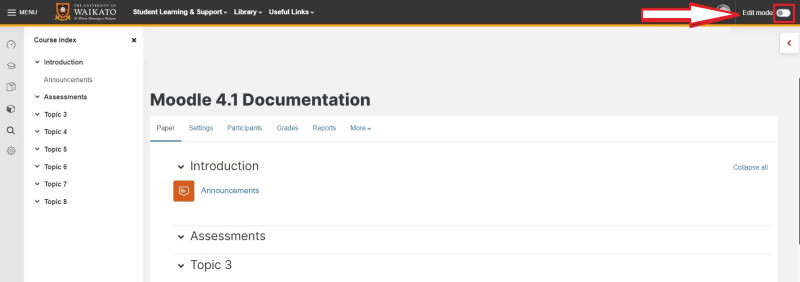
- At the top left of your Moodle paper, select the Paper Setup Wizards tab.
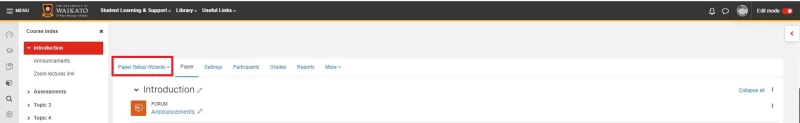
- In the drop-down menu, select one of the Paper Setup Wizards.
Help
-
If you see an error message asking you to log in as an editor or approver for your paper, you may not have been correctly linked to the paper in the Paper Outlines system. Please log a request in Kuhukuhu.
- AMA (Ask Me Anything Zoom drop-in sessions with Te Puna Ako, twice daily)
- email etuts@waikato.ac.nz