Using LaTeX Within Moodle
For students on how to use LaTeX within Moodle.
- Once you are within a Moodle textbox (in this example we use a long answer Quiz question), select the down right angle arrow at the top left of the textbox to show advanced text editing options.

- Select the calculator symbol to open the equation editor. If this doesn't appear you will need to ensure you are using the default editor.
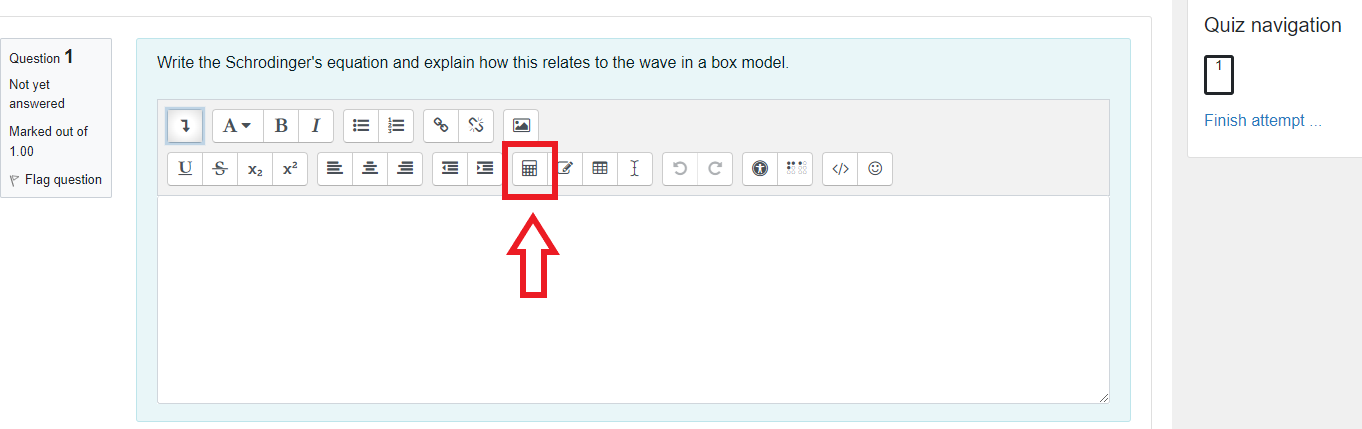
- You should see a large textbox where you can type in LaTeX format. Below it you will see an Equation preview box (arrow 1). For help with LaTeX formatting, select the TeX link (arrow 2). Alternatively, search for mathematics symbols by navigating through the tabs at the top.
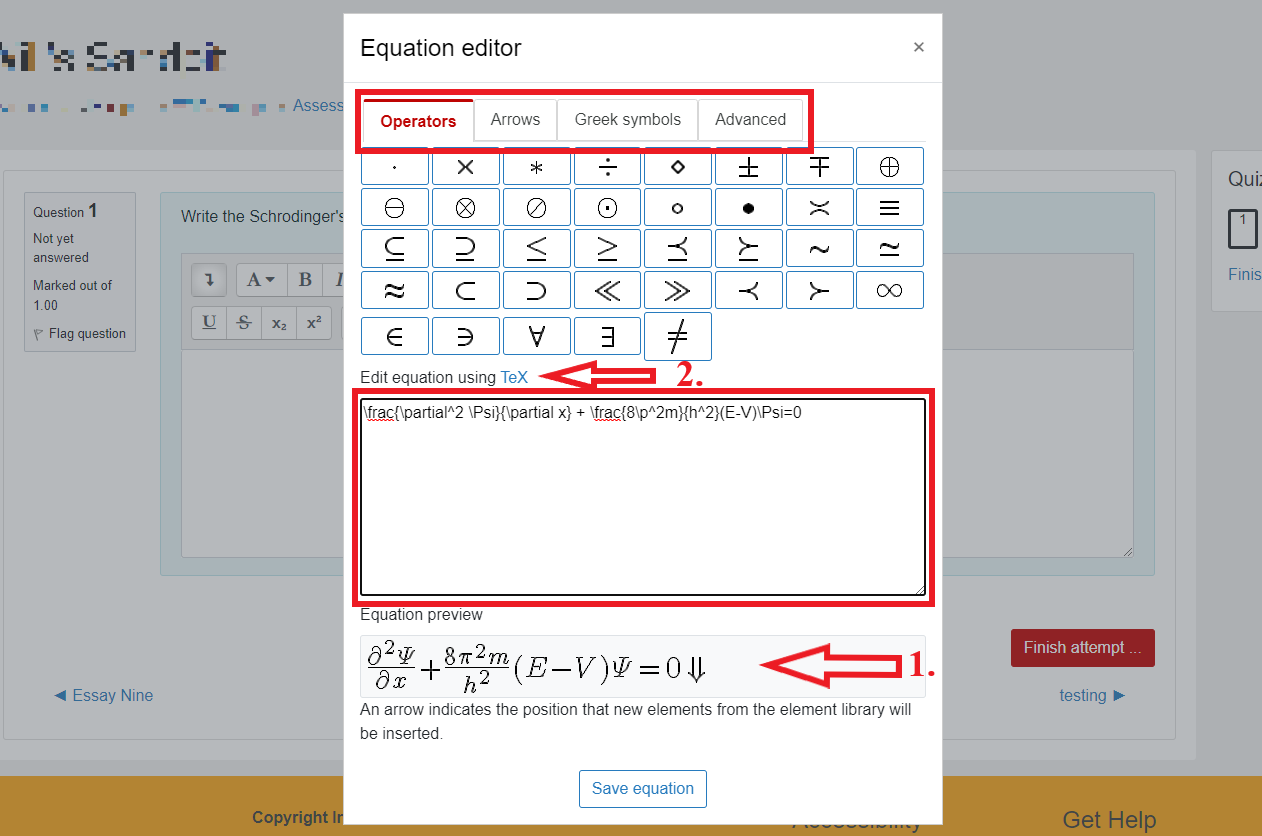 Note: Not all LaTeX notation works with the current version of Moodle.
Note: Not all LaTeX notation works with the current version of Moodle. - Finally, select Save equation.
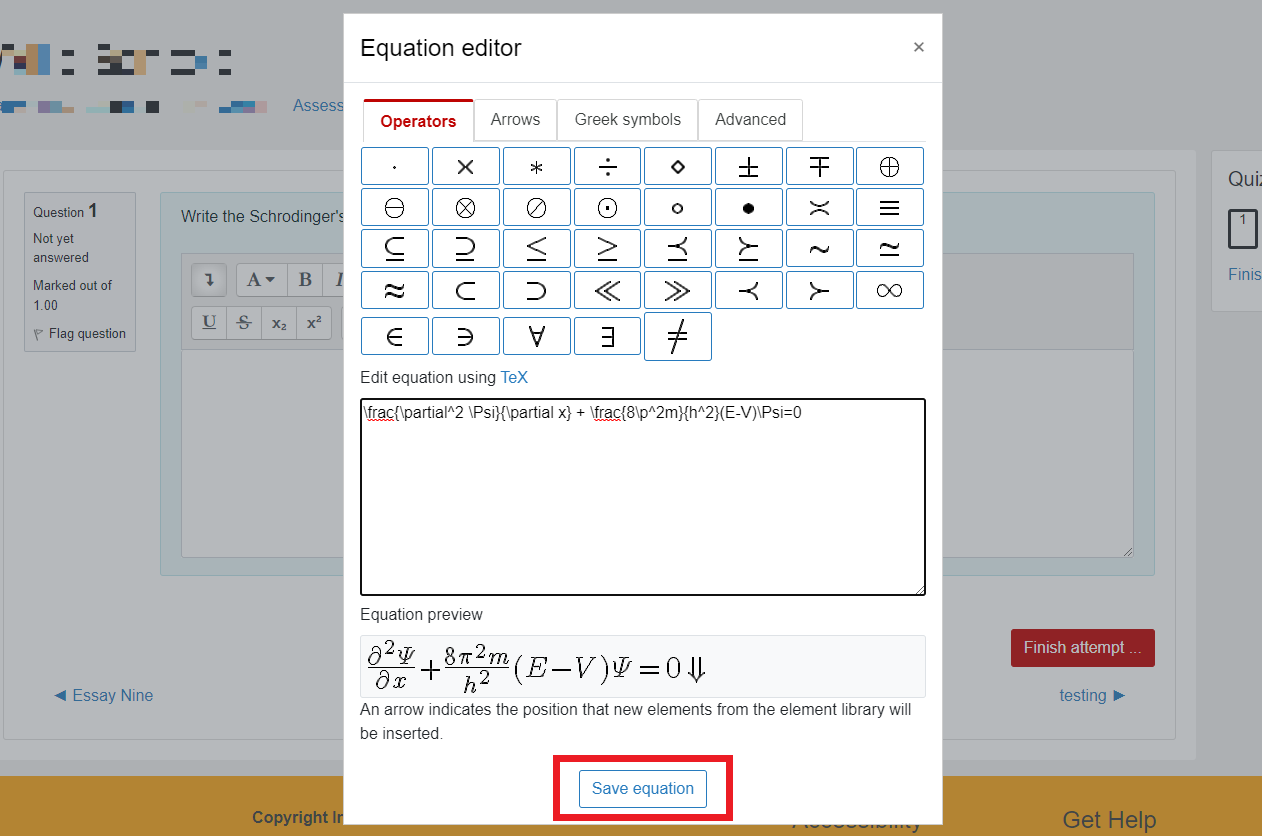
- Your equations are surrounded by \( \) when the environment is open. These marks will disappear when you submit your answers and be replaced with the previewed formatting.
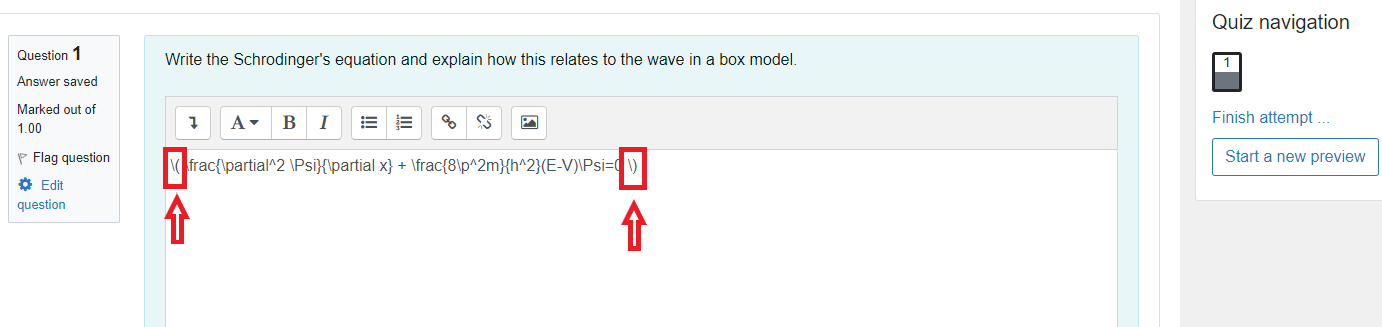
For more details, see the Writing LaTex within Moodle page.